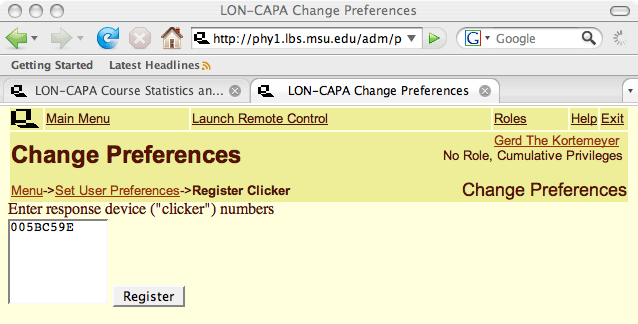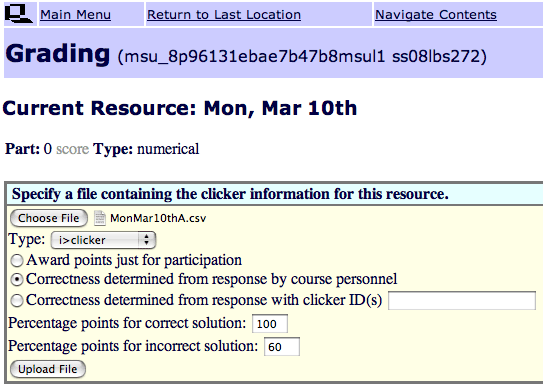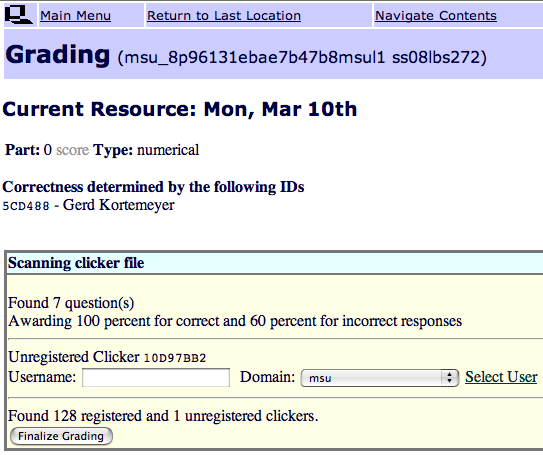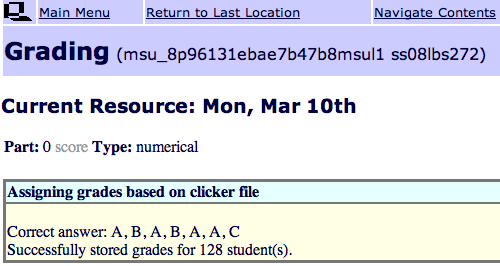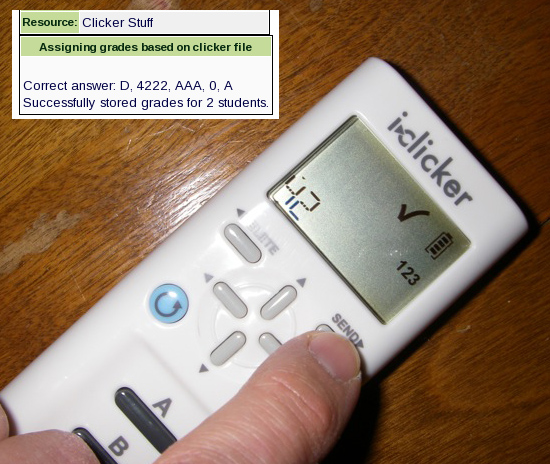Registration
Registration
Users (both faculty and students) can register their clicker devices within
LON-CAPA. The information is stored in their user profiles and is available
across
courses and semesters, so users only need to register each device they
own once.
The two clickers which we are currently supporting have their IDs located
in different places, please follow the instructions
on how to locate the clicker IDs  .
.
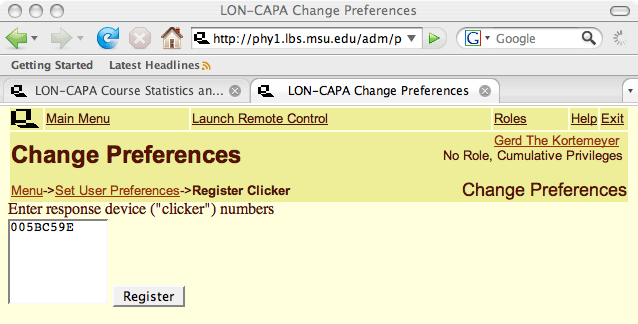
This mechanism is limited to clickers that come with a compatible "no strings
attached" licensing agreement, and cannot be used for
devices where the manufacturer reserves the right to handle the registration
process, or where devices need to be registered involving payments. Thus,
LON-CAPA currently only supports i>clicker  (including the i>clicker2) and
interwritePRS.
(including the i>clicker2) and
interwritePRS.
Grading a Session
Instructors can run their classes like normal, but if they would like
to later grade based on response correctness, they themselves will need
to vote on each question. At the end of the day, they can upload the
raw
clicker
file directly to LON-CAPA - there is no need to bother with the vendor
grading program. At any place in the table of contents
for
their
courses,
they would can insert a Grades Upload Form for the day (just like for
any other external grade source).
Grading Choices
A number of choices can be made when uploading the clicker session file.
Faculty can decide to award credit simply for attendance, or they can
choose
to give different credit for correct and incorrect answers. When grades
are based on correctness, the correct answer can be determined by whatever
a member of the course personnel entered, or a particular clicker ID
can be specified.
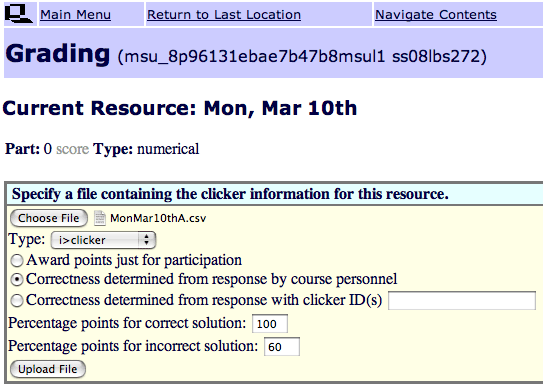
Choices get stored in the course profile and will become default for
the next session.
Analyzing the File
In the next step, LON-CAPA analyzes the uploaded file. LON-CAPA retrieves
the enrollment and personnel for the course and then sets out to match
clicker IDs with usernames, based on the entries in the user profiles.
If grading is set to be based on instructor answers, it will automatically
find those. For entries where a match could not be made (for example,
loaners), LON-CAPA displays an input field and a "Select" link to the
course enrollment listing.
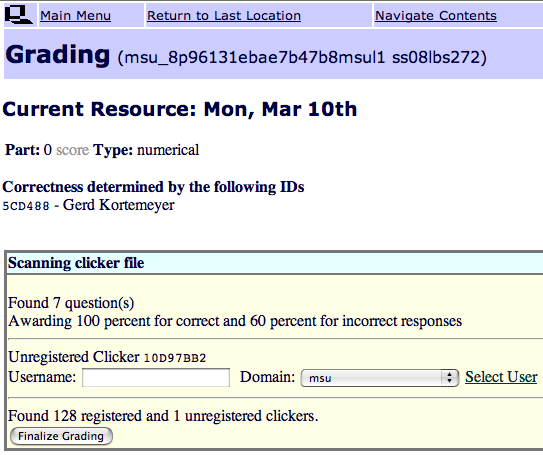
Assigning Grades
In the final step, LON-CAPA grades the input file and stores the scores
in the normal gradebook, where they are available like any other graded
item in the course.
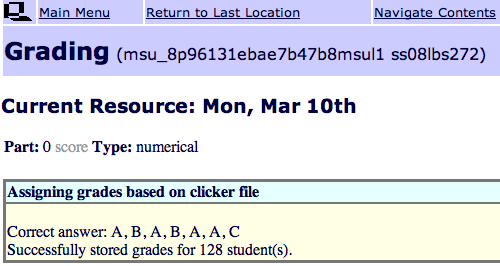
Questions and Answers
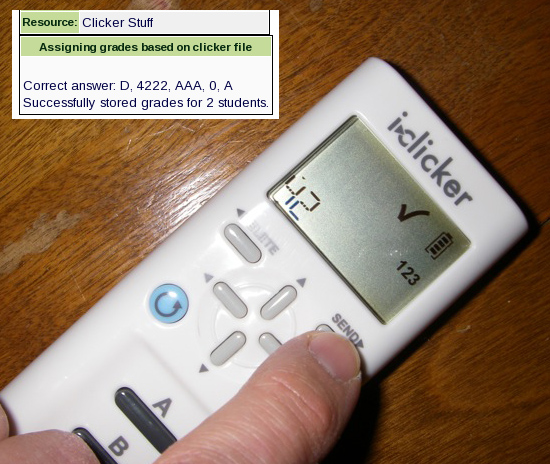
Why do you only support i>clicker and interwritePRS?
We would like to support more devices, and one student in their profile can
register as many devices by as many manufacturers as they like. However, to
our knowledge, only i>clicker and interwritePRS have a licensing scheme
(in fact, lack thereof), which is compatible with handling registration in
this
way.
I have a number of teaching assistants running the same class for different
sections throughout the day ...
Not a problem, you can use the same grade upload form to upload the data
from all sessions one after another. However, if you grade based on correctness,
make your TAs register their devices, and have them vote.
What if two students register the same clicker?
Not a problem, unless they are in the same class. LON-CAPA will tell you if
conflicts arise.
So, students can share clickers?
Yes, if their schedules are completely separated and they come up with logistics
to transfer the device back and forth ... and if they think 30 dollars are
worth the trouble.
Can I run a class that uses more than one type of clicker?
Yes, but it's probably a hassle. However, you can upload session files from
more than one system to the same gradeable item.
But my X-textbook comes with a deal for Y-clicker ...
You don't have to use the clicker that the textbook wants to sell you. But
if you do, figure out how you can get the student clicker IDs matched with
their usernames, use the grading program that comes with the device, and upload
the scores as CSV file to LON-CAPA like you normally would.
 Registration
Registration